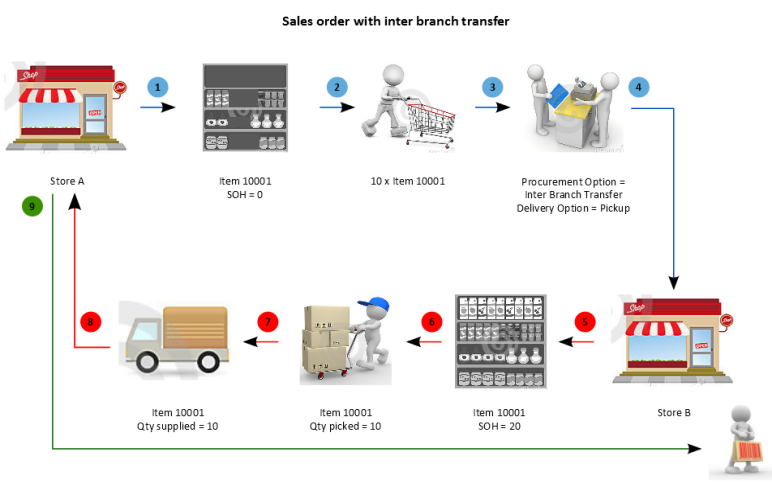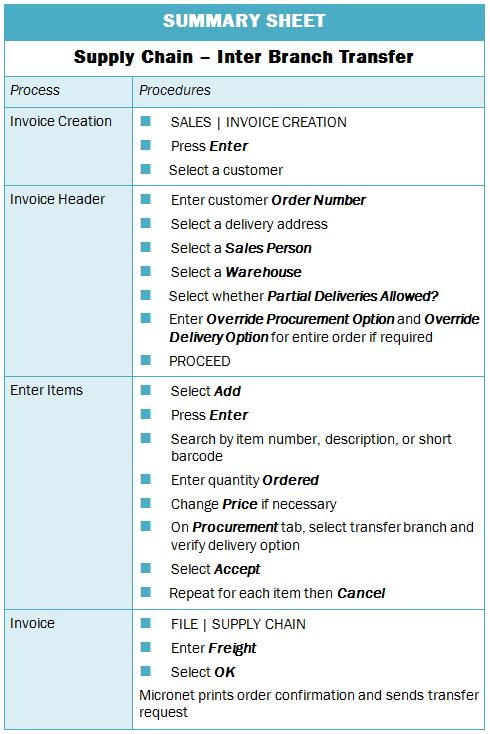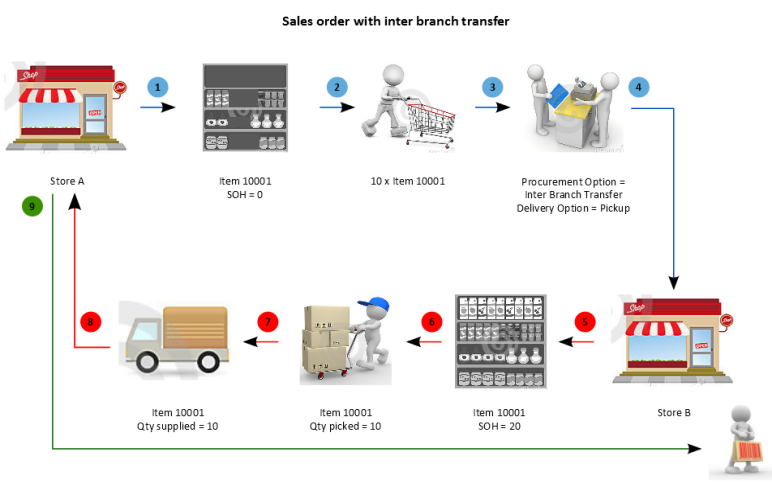
When there is not enough stock on hand to fulfil an order, your next option for sourcing stock might be an Inter Branch Transfer. The following diagram shows the process where the Inter Branch Transfer procurement option has been setup with a default customer delivery option of Pickup.
When the sales order is processed, the operator selects the branch that has stock of the item and takes a deposit or full payment from the customer, printing an order confirmation which includes any items already invoiced and paid for. Micronet then sends the transfer request to the branch with stock, which picks the stock and sends it back to the original branch ready for the customer to pick up.